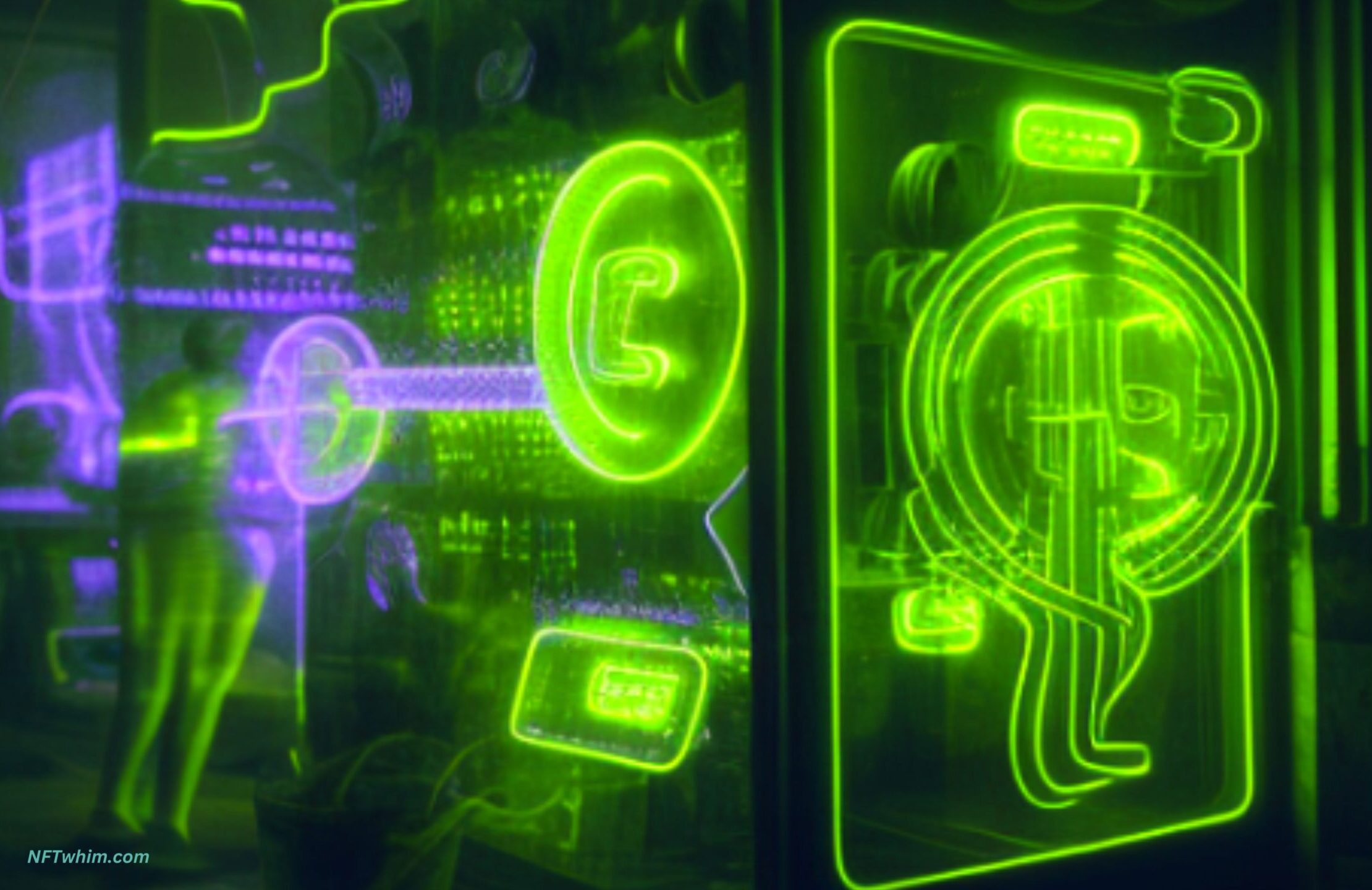If you’re familiar with the world of cryptocurrency, you may have heard of NFTs, or non-fungible tokens. Essentially, an NFT is a unique digital asset that is verified on the blockchain, making it unique and impossible to replicate. NFTs have taken over the world lately, with artists, musicians, and even professional athletes getting into the space. But can you create an NFT with devices just available on your mobile phone?
It is possible to create an NFT using only a mobile device. However, it is crucial to keep in mind the limitations that come with it, such as the quality of the digital asset and the size of the screen.
So, as you can see, the answer to whether you actually can create an NFT using merely your mobile phone is “yes”, but there are some things you need to keep in mind when doing this. Let’s explore these issues further below!

What You Need to Create an NFT
Before we dive into the specifics of creating an NFT with a mobile device, it’s important to understand what is required to create an NFT in general. Here are the basic components you’ll need:
- A digital asset – This could be anything from a piece of artwork to a music file to a tweet. Essentially, it’s any type of digital content that you want to turn into an NFT.
- A wallet – In order to buy, sell, or create NFTs, you’ll need a cryptocurrency wallet. There are many different wallets to choose from, including Metamask and Trust Wallet.
- A marketplace – Once you’ve created your NFT, you’ll need to sell it on a marketplace. There are several NFT marketplaces to choose from, including OpenSea, Rarible, and SuperRare.
With those basic components in mind, let’s take a look at how you can create an NFT with a mobile device.
By the way, you may also like this article about how to transform photos to NFTs from your phone.

Creating an NFT with a Mobile Device
The process of creating an NFT with a mobile device is similar to creating an NFT on a desktop computer. However, there are some limitations to keep in mind. For example, you may not have access to all of the same tools and features that you would on a desktop computer.
Here’s a step-by-step guide to creating an NFT with a mobile device:
Step 1: Choose Your Digital Asset
The first step in creating an NFT is to choose your digital asset. This could be anything from a photograph to a piece of music to a video. Make sure that your digital asset is saved in a high-quality format and that you have the rights to sell it as an NFT.
Step 2: Choose Your Wallet
Once you have your digital asset, you’ll need to choose a wallet to store your cryptocurrency. There are several cryptocurrency wallets that are available for mobile devices, including Metamask, Coinbase Wallet, and Trust Wallet.
Step 3: Connect Your Wallet to a Marketplace
Once you have your wallet set up, you’ll need to connect it to an NFT marketplace. This will allow you to buy, sell, and create NFTs. Some popular NFT marketplaces include OpenSea, Rarible, and SuperRare.
Step 4: Create Your NFT
Once you’ve connected your wallet to a marketplace, you can begin the process of creating your NFT. This will typically involve uploading your digital asset, setting a price for your NFT, and choosing any additional details or settings that you want to include.
Step 5: Verify Your NFT on the Blockchain
Once you’ve created your NFT, it will need to be verified on the blockchain. This is what makes your NFT unique and one-of-a-kind. The verification process will typically take a few minutes to complete.

Best Practices for Creating NFTs with a Mobile Device
Now that you know how to create an NFT with a mobile device, let’s talk about some best practices to keep in mind. Here are a few tips to help you create a successful NFT:
- Use a High-Quality Digital Asset: One of the most important aspects of creating an NFT is choosing a high-quality digital asset. This will ensure that your NFT looks and sounds great, and will help increase its value on the marketplace. When creating an NFT with a mobile device, make sure that your digital asset is saved in a high-quality format, and that it looks and sounds great on a small screen.
- Choose the Right Marketplace: When it comes to selling your NFT, choosing the right marketplace can make all the difference. Some NFT marketplaces are more popular than others, and some have specific audiences that may be more interested in your digital asset. Do your research and choose a marketplace that aligns with your goals and target audience.
- Set a Realistic Price: Setting a realistic price for your NFT is key to selling it successfully. While you may be tempted to set a high price for your NFT, keep in mind that there is a lot of competition out there. Consider the value of your digital asset, as well as market trends and demand, when setting your price.
- Market Your NFT: Creating an NFT is just the first step in the process. To sell your NFT successfully, you’ll need to market it effectively. This may involve promoting it on social media, reaching out to potential buyers, or collaborating with other artists and creators in the space.
- Stay Up-to-Date on Trends and Best Practices: The world of NFTs is constantly evolving, so it’s important to stay up-to-date on trends and best practices. This may involve following industry leaders on social media, attending NFT events and conferences, or joining online communities dedicated to NFTs.

Creating NFTs on Android Phone versus iPhone
While creating an NFT with a mobile device is possible, the process may differ depending on whether you’re using an Android phone or an iPhone. Here are some key differences to keep in mind:
Using Android Phones in Creating NFTs
Android phones often have larger screens, which can be beneficial when creating and editing your digital asset. However, keep in mind that the quality of the camera and microphone may vary depending on the model of your phone.
Using iPhone in Creating NFTs
One benefit of using an iPhone is that the camera and microphone quality is generally higher compared to some Android phones. Additionally, iPhones are known for their ease of use and intuitive interface, which can make the NFT creation process smoother.
Ultimately, the process of creating an NFT on an Android phone versus an iPhone will depend on personal preference and the specific apps and features you choose to use. Both platforms offer a range of options for NFT creation and sales, so it’s important to do your research and choose the best option for your needs.

Conclusion
Creating an NFT with a mobile device is entirely possible, but it does come with some limitations. By following the steps outlined above, and keeping best practices in mind, you can create a successful NFT that stands out in the marketplace. Remember, the world of NFTs is still relatively new, so there is a lot of opportunity for creators and artists to make their mark. By staying up-to-date on industry trends and experimenting with different approaches, you can be a part of this exciting and growing movement!
Robin
Author: Robin Olsson
Author Bio: I’m Robin and on this website, I share everything I’ve learned since getting into NFTs in 2021. I have a background in research and I’ve been in crypto for several years. You can read more about me here.