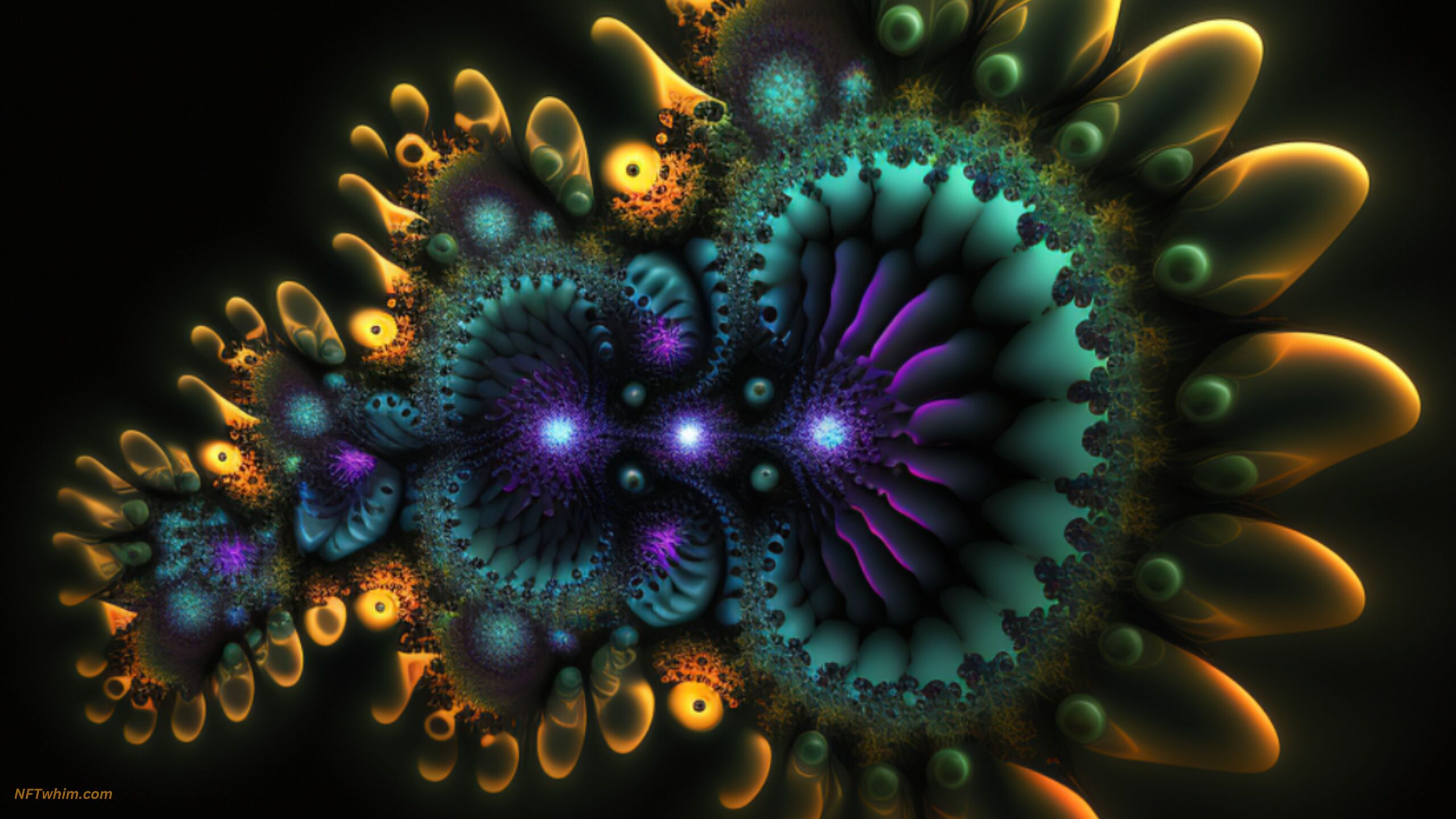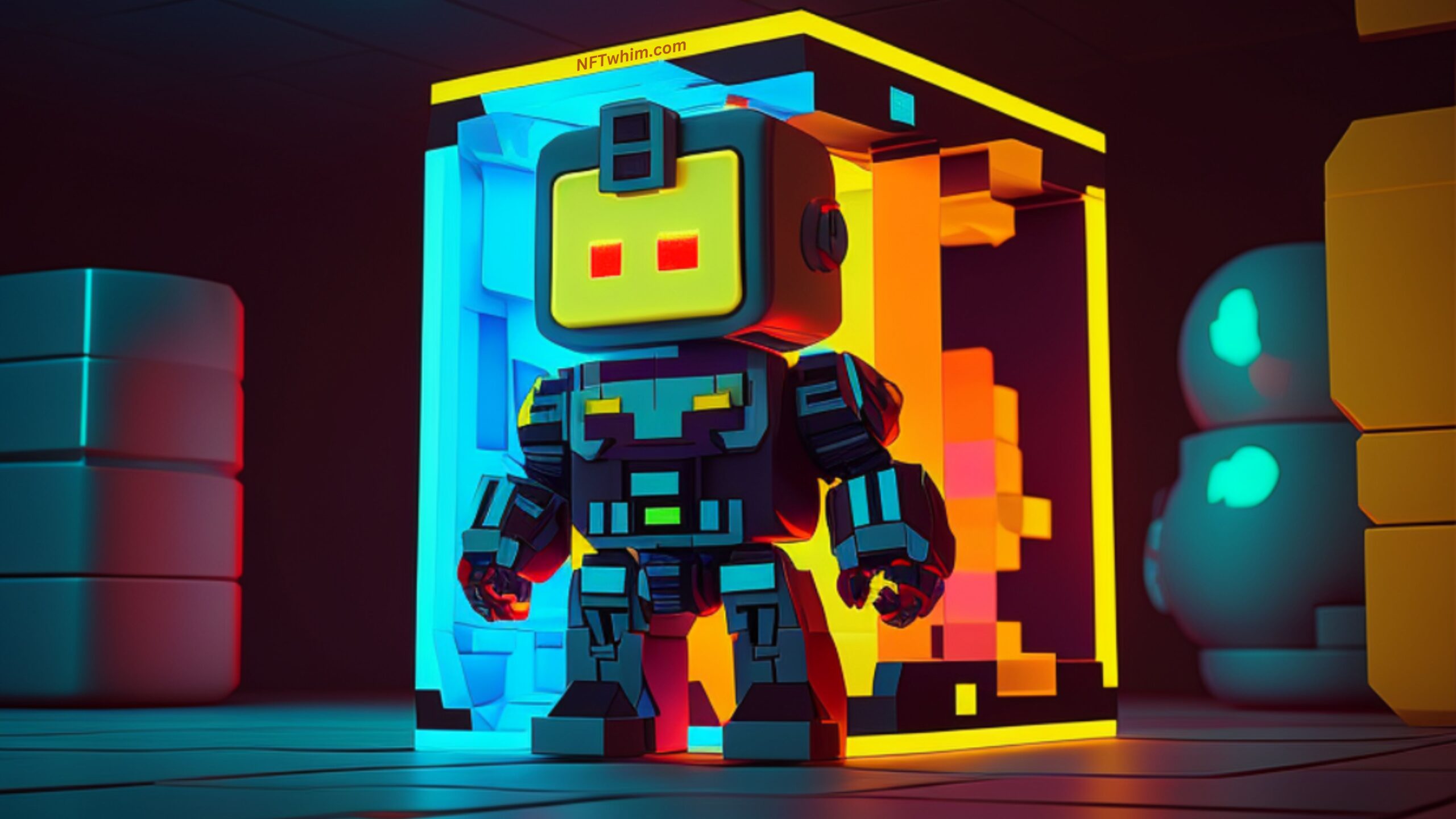NFTs, or non-fungible tokens, have become a hot topic in the art world, offering a new way for artists to monetize their work and engage with fans. While there are many online platforms that make it easy to create and sell NFTs, some artists prefer to use their own software to create NFT art. One popular software for creating digital art is GIMP, an open-source image editor. But can you make NFT art in GIMP?
It is certainly possible to create NFT art in GIMP, an open-source image editor. GIMP offers a wide range of features and customization options that allow artists to create unique and original pieces. Once the digital file is created in GIMP, it can be saved in PNG, JPG, or GIF format and uploaded to a blockchain for minting.
So, as you can see, it’s absolutely possible to create NFT art in GIMP, and a great thing it that you can make NFTs without cost using this tool. In this post, I’ll show you how and what to think about when using GIMP for NFTs.
What are NFTs and How do They Work?
First, it’s important to understand what an NFT is and how it works. Simply put, an NFT is a unique digital asset that is stored on a blockchain. The blockchain is a decentralized digital ledger that records transactions and ensures that each NFT is one-of-a-kind and cannot be replicated or duplicated. NFTs can represent anything from digital art to music to tweets, and they allow artists to sell their work as a one-of-a-kind item, rather than a digital copy that can be easily duplicated.

You Can Create NFT Art in GIMP: Here’s How
So, is it then possible to create NFT art using GIMP? Yes, you absolutely can make NFT art in GIMP, which is a popular free image editing software. In fact, GIMP is a great choice for creating NFT art, offering a wide range of features and customization options that allow you to create unique and original pieces.
To get started with creating NFT art in GIMP, the first step is to create a digital image. This can be done by opening up GIMP and selecting “File” > “New” to create a new image. Here, you can choose the size and resolution that you want for your art, keeping in mind that NFTs typically need to be a certain size and aspect ratio in order to be accepted on various NFT marketplaces.
Once you have your new image open, it’s time to start creating your art! GIMP offers a wide range of tools and features that allow you to draw, paint, and edit your image in a variety of ways. Some of the most commonly used tools in GIMP for NFT art include brushes, filters, and layers.
Brushes are a key tool for creating digital art, allowing you to draw and paint with a variety of different textures and styles. GIMP offers a wide range of brushes to choose from, including everything from basic round brushes to more complex brushes with unique textures and patterns. You can also create your own custom brushes in GIMP, allowing you to create a truly unique style for your NFT art.
Filters are another powerful tool in GIMP that can be used to create unique effects and textures in your art. For example, you can use filters to add a grunge texture to your image, or to create a pixelated effect that gives your art a retro feel. GIMP offers a wide range of filters to choose from, as well as the ability to create your own custom filters if you have more advanced image editing skills.
Finally, layers are an essential part of creating NFT art in GIMP. Layers allow you to separate different parts of your image into individual layers, making it easier to edit and manipulate your art without affecting the rest of the image. For example, you could create a separate layer for the background of your image, a layer for the main subject, and additional layers for any effects or textures you want to add. This allows you to experiment with different ideas and styles without worrying about ruining your entire image.

Advantages of Using GIMP to Create NFT Art
One of the key advantages of using GIMP for NFT art is the ability to create your own unique style and aesthetic. Because GIMP is such a highly customizable tool, you can experiment with different techniques and effects to create a look that is completely your own. This is important when creating NFTs, as buyers are looking for unique and original pieces of art that they can’t find anywhere else.
Another advantage of using GIMP for NFT art is that it’s a free and open-source software, which means that you don’t have to pay for expensive software licenses in order to create your art. This makes it a great choice for artists who are just starting out and may not have a lot of money to invest in their art.

Disadvantages of Using GIMP to Create NFT Art
Of course, there are also some potential downsides to using GIMP for NFT art. One of the biggest challenges can be learning how to use the software effectively. GIMP offers a wide range of features and customization options, which can be overwhelming for new users. However, there are plenty of tutorials and resources available online that can help you learn how to use GIMP for NFT art.

Saving the Digital File You Created in GIMP for NFT Format
Once you’ve created your NFT art in GIMP, you’ll need to save it as a digital file. The most common file formats for NFT art are PNG, JPG, and GIF, although some platforms may support other formats as well. The most common format is PNG. It’s important to make sure that your file is high-quality and meets the specifications of the platform where you plan to sell it. This may include size restrictions, resolution requirements, and other guidelines.

Minting Your NFT to Blockchain
Next, you’ll need to upload (and mint) your NFT art to a blockchain. There are many blockchains that support NFTs, including Ethereum, Polygon and Solana, and more. The easiest way to do this is to go through an NFT marketplace, such as Opensea or NiftyGateway. Each marketplace has its own process for creating and selling NFTs, but in general, you’ll need to create a digital wallet, connect it to the marketplace, and then upload your NFT art.
Some platforms also require you to pay a fee to create and sell NFTs. The fees are both blockchain and marketplace dependent. When it comes to choosing Blockchain, Ethereum tends to be the most expensive, but it’s also the most widely used and reputable. Polygon on the other hand has very cheap fees. Both these blockchains are supported by Opensea, the biggest NFT marketplace today.

Challenges in Creating NFT Art in GIMP
While creating NFT art in GIMP is relatively straightforward, there are some challenges that you may encounter. One of the biggest challenges is ensuring that your NFT art is truly unique and original. Because the blockchain is a public ledger, anyone can see your art once it’s uploaded, which means that it’s extra important to make sure that your art is not too similar to other pieces that are already on the platform. You may also need to consider copyright issues and make sure that your art does not infringe on the rights of others.

Conclusion: GIMP is Well-Suited for Creating NFT Art
In conclusion, it is possible to make NFT art in GIMP, and many artists have found success using this software to create and sell their work. While there are some challenges and considerations to keep in mind, GIMP offers a powerful and flexible tool for creating unique and original digital art that can be turned into one-of-a-kind NFTs. If you’re an artist who is interested in exploring.
Robin
Author: Robin Olsson
Author Bio: I’m Robin and on this website, I share everything I’ve learned since getting into NFTs in 2021. I have a background in research and I’ve been in crypto for several years. You can read more about me here.