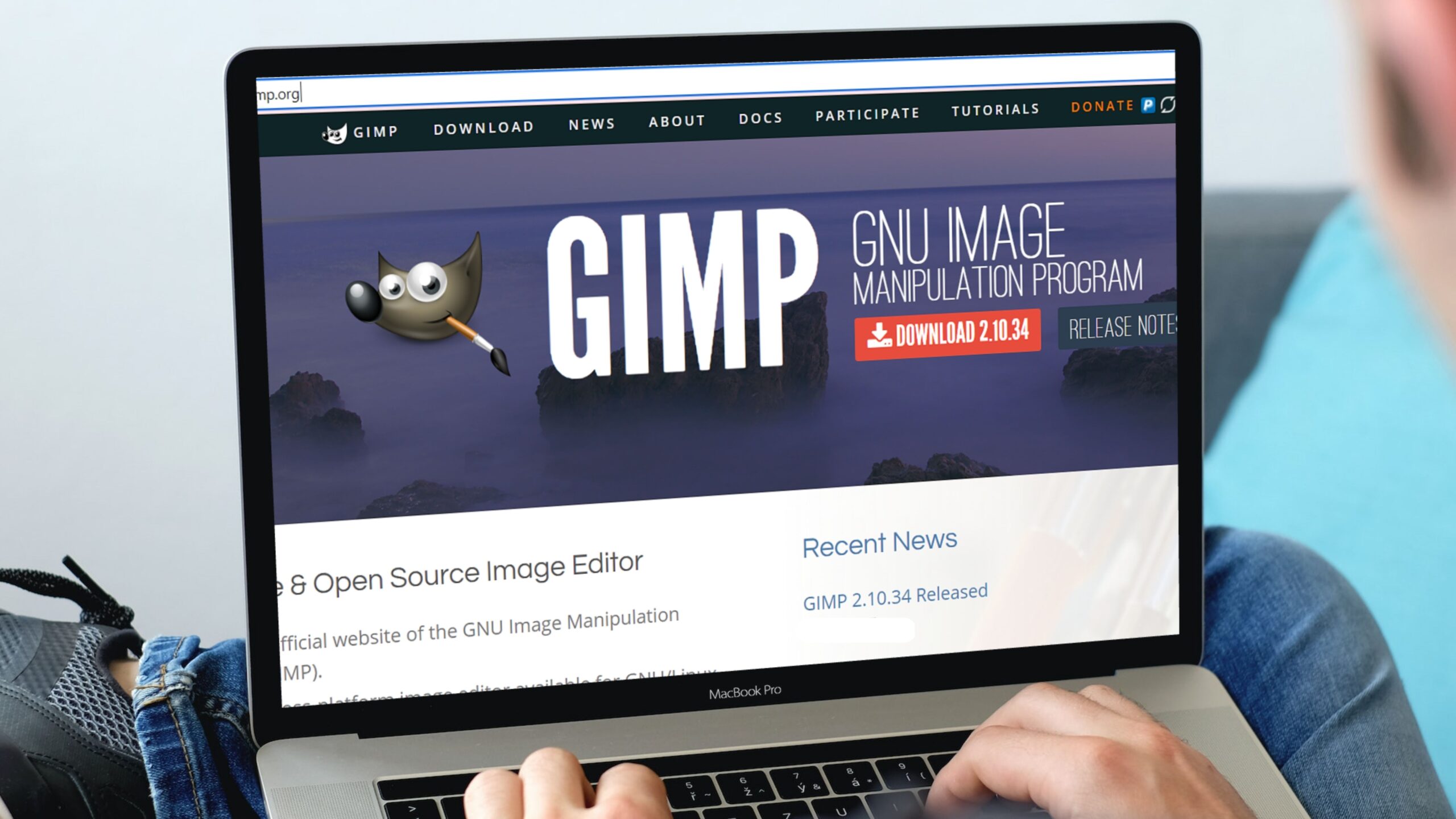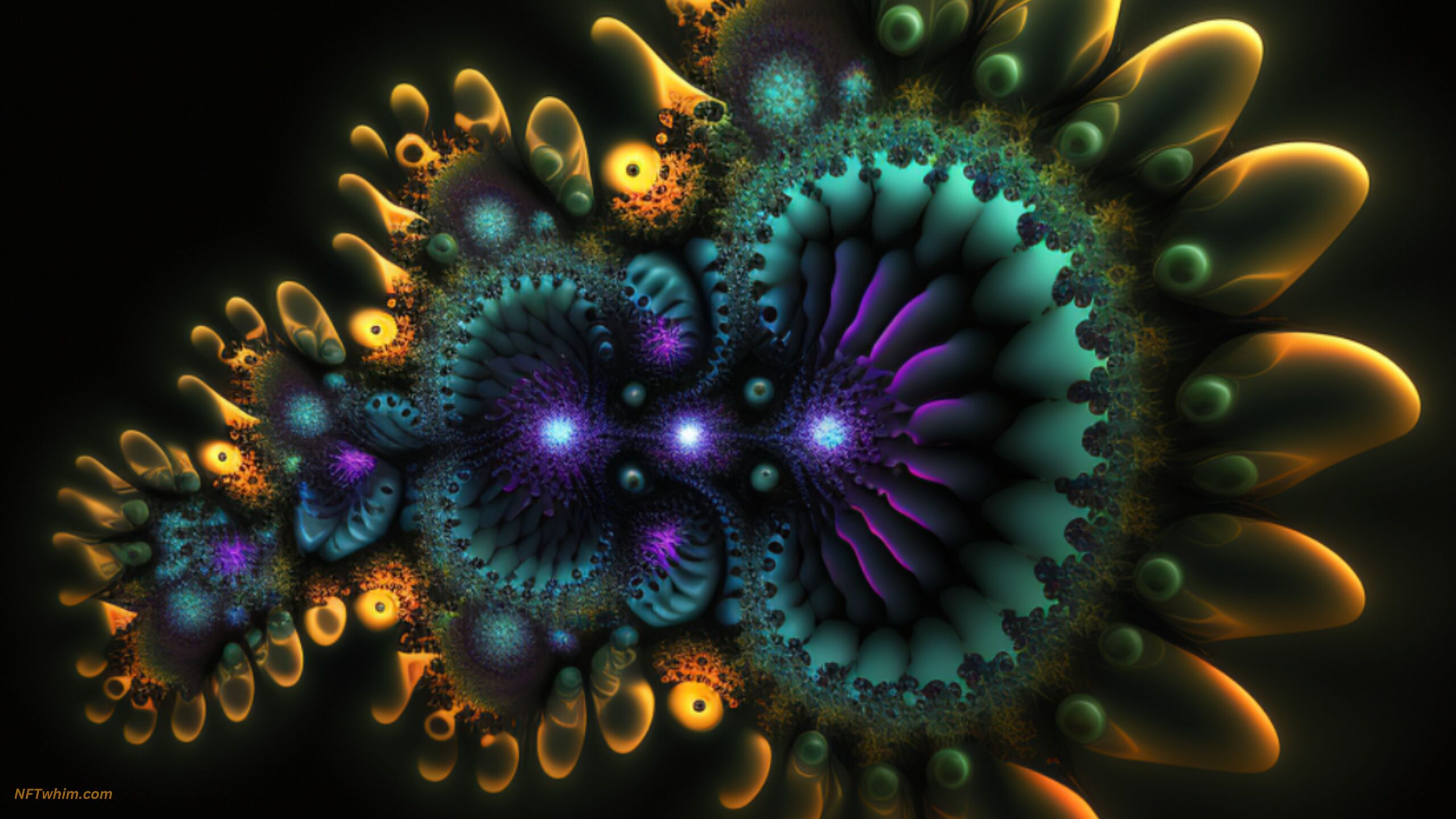Have you ever thought about creating your own NFT art but were intimidated by the cost of professional software? Fear not, because there are a plethora of free and open-source tools available that can help you create stunning digital art that can be turned into NFTs without breaking the bank.
Creating NFT art without paying for expensive software can be done using free and open-source programs such as GIMP or Inkscape. These programs offer features similar to paid tools and can be used to create digital artwork that can be minted as an NFT. Other free NFT creation apps include SketchAR and NFT Art Generator.
In this article, we’ll cover the best free tools and applications for artists to create NFT art, as well as the platforms and steps required to sell your NFTs. We’ll also go over the advantages and disadvantages of creating NFTs, as well as some tips for promoting and selling your art.
We’ll go through the following topics:
Table of Contents

What are NFTs?
NFTs, or non-fungible tokens, are unique digital assets that are stored on a blockchain. They are often used to represent digital art or other creative works, and their uniqueness and scarcity make them highly valuable. NFTs can be bought and sold, just like any other cryptocurrency.
Advantages and Disadvantages of Creating NFTs
One of the main advantages of creating NFTs is that it allows artists to monetize their digital creations in a way that was previously impossible. This can be a great source of income for artists and photographers, who may have struggled to make a profit in the digital realm.
However, there are also some disadvantages to creating NFTs. The most significant is the cost of gas fees, which are the transaction fees associated with creating and selling NFTs. These fees can be quite high, especially if you’re using a platform like Ethereum. Additionally, there is no guarantee that your NFTs will sell, and you may need to spend a lot of time promoting and marketing them.

Creating NFT Art with Free Software
Now that we’ve covered some of the basics of NFTs, let’s dive into the best free tools for creating NFT art.
GIMP
If you’re looking for a free and open-source image editor to create NFT art, GIMP is a great option to consider. GIMP provides all the tools and features required to create high-quality digital art. It is a beginner-friendly software with an active community support system. Plus, it’s available on all major platforms, including Mac, Windows, and Linux.
To create an NFT collection using GIMP, start by opening the software and creating a new image with a resolution of 1000x1000px. Next, delete the background layer and create your art layers. Once you’re happy with your artwork, export each layer as a PNG file. Finally, you can generate your NFTs using open-source code provided by HashLips.
GIMP is highly customizable, and there are many plugins available to enhance its functionality. Its range of features includes layer management, customizable brushes, and a variety of filters and image-enhancement tools. It’s also stable and memory-efficient, making it an excellent choice for working with large image files.
Overall, GIMP is an excellent choice for creating NFT art, whether you’re a professional artist or a beginner. Its intuitive user interface, powerful tools, and community support make it a great option for anyone looking to create digital art.
Bonus tip: If you don’t even want to download a software, and just create something really simple, you can even use MS Paint for NFT, which comes preinstalled in the Microsoft laptops, but the creativity and quality of the artwork will be constrained.

Inkscape
Inkscape is a free and open-source vector image editing software that comes packed with tools and features that make it an excellent choice for NFT art creation. It’s fantastic tool for digital artists looking to create precise and detailed artwork, such as logos, icons, and other digital designs.
One of the most significant benefits of Inkscape is its versatility. It can be used to edit images, convert photos into vector graphics, and create unique artwork for NFTs. Additionally, it’s highly extensible, which means that there are many plugins available to add new features and functionality.
To create NFTs using Inkscape, users can take advantage of its powerful AR feature to convert their digital art or photos into NFTs effortlessly.

SketchAR
SketchAR is a cool AI-based mobile app that can help you turn your artwork into non-fungible tokens (NFTs). It has features like AR-enabled drawing, AI that turns photos into illustrations, and digital courses for learning.
The great thing about SketchAR is that they have integrated NFTs right into their app. This means that if you’re selected as a Creator of the Week by the SketchAR community, your latest artwork will automatically be converted into an NFT and posted on the OpenSea marketplace. Plus, the SketchAR team can choose art pieces they like in the activity feed and turn them into NFTs for free. It’s a fantastic way for artists to create and distribute art while offering their supporters another way to support them.
To create an NFT using SketchAR, you’ll need to create your artwork directly in the app. This is to prove that you’re the legitimate rights holder of the artwork, which ensures that it’s authentic since not many marketplaces monitor the derivation and authenticity of artworks. Initially, the app will select a single “Creator of the Week” from the community for their art to be NFT’d on OpenSea. However, a new feature will be added soon, which will allow any artist using the platform to create and auction an NFT on-demand.

Krita
Krita is another free option and open-source. It’s a graphic design software that is perfect for creating NFT art. Krita is specifically designed for digital painting and has a ton of features that will help you create unique and expressive digital art. It comes loaded with over 100 brushes, brush stabilizers, vector tools, and HDR painting support. And if you’re feeling adventurous, you can even import brushes from your favorite artists in the Krita community using the Resource Manager option.
To create NFTs using Krita, you can use powerful AR provided by SketchAR to convert your digital art or photos into NFTs. Unfortunately, Krita doesn’t have the feature of editing already created artworks, but there’s a diverse range of art styles to choose from, so you’re sure to find something that works for you. The interface is really easy to use, and there are numerous drawing aids available to help you get started.
While Krita has a steeper learning curve than some other NFT creator software, it’s considered one of the most professional-grade illustration apps out there. It’s great for digital artists who want to produce more professional and unique NFT designs. Krita’s functionality is almost unmatched, allowing users to create illustrations, animations, storyboards, custom layouts, and more.
Overall, Krita is a top-notch choice for creating NFT art. Its powerful features make it an excellent option for digital artists looking to produce unique and eye-catching NFTs. Plus, since it’s totally free and open-source, you don’t have to worry about spending any money to get started.

NFT Art Generator
The NFT Art Generator is a software that lets you generate and deploy your own NFTs without any technical experience. The software comes with pre-made templates that you can use, or you can import your own graphics and add layers to your design[1]. The best part? The NFT Art Generator is AI-based, meaning that it can create multiple unique NFTs from a single base artwork.
Using the NFT Art Generator is simple. You can create your own base artwork or import existing images, gifs, or videos into the software. You can then configure the rarity of each layer and trait, making certain attributes more rare than others. Once your digital asset is complete, you can upload it into the software, which will automatically generate metadata compatible with Ethereum & Solana Blockchain.
The NFT Art Generator lets you export your digital art in different formats such as PNG, GIF, and MT4 formats. Plus, the software saves your projects in your browser, so you can come back later and continue working on your design. If you have any questions, there’s even chat support available for users.
Overall, the NFT Art Generator is an excellent tool for artists who want to create unique NFTs without coding. Whether you’re a beginner or an experienced artist, the NFT Art Generator makes it easy to create and deploy your own NFTs.

Shotcut
Shotcut is a free and open-source video editor that can be used to create high-quality video content. It has a range of features, including support for multiple audio and video tracks, customizable transitions, and a range of video and audio filters. Shotcut is also a stable and memory-efficient application that is great for working with large video files.
Shotcut is a powerful and free open-source video editor that can be used to create professional-grade video content for NFTs. The software comes with a range of features, including support for multiple audio and video tracks, customizable transitions, and a range of video and audio filters that allow users to create unique and visually appealing videos.
Shotcut’s user-friendly interface makes it easy for beginners to use and navigate, while its advanced features make it suitable for professional use as well. It also has a range of video editing tools, such as color correction, video stabilization, and slow-motion effects, that can take your NFT video to the next level.
In addition, Shotcut is a stable and memory-efficient application, which means it’s great for working with large video files and ensures that your NFT video remains of high quality. Users can export their videos in a variety of formats, including 4K and HD, making it easy to share their creations on various platforms.
Overall, Shotcut is an excellent free and open-source video editor that is perfect for creating high-quality video content for NFTs. Its user-friendly interface, advanced features, and stability make it a popular choice among content creators. Whether you’re a beginner or a professional, Shotcut has the tools and functionality to help you bring your NFT video ideas to life.

Nifty Ink
Nifty Ink is a free online platform that is specifically designed to make it easy for artists to create and sell their NFTs. One of the biggest benefits of Nifty Ink is that it uses the xDai and Polygon, which have lower gas fees than Ethereum. This makes it more cost-effective for artists who want to sell their NFTs without having to worry about high transaction fees eating into their profits.
One of the best things about Nifty Ink is how easy it is to use. The platform has a simple and intuitive interface that makes it easy for artists to upload their digital art and turn it into an NFT with just a few clicks. You don’t need to have any prior knowledge of blockchain or NFTs to use Nifty Ink – everything is laid out clearly and simply, so even beginners can get started with ease.
In addition to its ease of use, Nifty Ink also has a range of features for customizing and enhancing your NFTs. For example, you can add descriptions, tags, and other metadata to your NFTs to help potential buyers discover and purchase your work. You can also choose whether to sell your NFTs as auctions or fixed-price sales, and you can set your own pricing for each individual NFT.
Another great feature of Nifty Ink is that it provides a marketplace for buyers and sellers to connect. This means that once you’ve created your NFTs on Nifty Ink, you don’t have to worry about finding buyers – they’ll come to you. Nifty Ink’s marketplace is easy to navigate, and it’s a great place to discover new and interesting NFTs created by artists from all over the world.
Overall, Nifty Ink is a fantastic platform for artists who want to get started with creating and selling NFTs. Its low transaction fees, easy-to-use interface, and range of features make it an excellent choice for both beginners and experienced NFT creators alike. If you’re an artist who wants to start selling your digital art as NFTs, Nifty Ink is definitely worth checking out.

Tips for Creating NFT Art with Open-Source Tools
While open-source tools can help you create beautiful NFT art without breaking the bank, there are some tips you should keep in mind to ensure your artwork is of the highest quality possible:
- Use high-quality images: When creating NFT art, it’s important to use high-quality images to ensure your artwork looks its best. This means using high-resolution images, as well as ensuring your images are properly cropped and aligned.
- Experiment with different tools: Open-source tools offer a wide range of features and options, so it’s important to experiment with different tools to find the ones that work best for you. This may involve trying different brushes, filters, and plugins until you find the perfect combination for your artwork.
- Consider the NFT platform’s requirements: When creating NFT art, it’s important to consider the platform’s requirements for minting and selling your artwork. For example, some platforms may require a minimum number of copies or a certain royalty percentage, so be sure to read the platform’s guidelines before creating your artwork.
- Promote your artwork: Creating NFT art is only the first step in profiting from your artwork. To achieve sales and profit from your NFT art, it’s important to promote your artwork on social media platforms and subreddits, and to consider giveaways to build a following.

Tips to Reduce Minting Costs of the NFT: Use Lazy Minting
When minting an NFT, one way to keep costs low is by using “lazy minting”. This means that instead of minting the NFT immediately, you can wait until someone purchases the NFT before minting it. By doing this, you can avoid paying the gas fees associated with minting an NFT until you have a buyer.
Lazy minting is a popular option for creators who are unsure if their artwork will sell, as it allows them to avoid the upfront cost of minting an NFT. It’s also a great option for creators who are on a tight budget, as it allows them to minimize their expenses while still participating in the NFT market.
There are several platforms that support lazy minting, including OpenSea, Rarible, and SuperRare. These platforms make it easy to list your NFT for sale without actually minting it until it’s purchased. Once someone buys your NFT, the platform will automatically mint the NFT and transfer ownership to the buyer.

Conclusion
In conclusion, creating NFT art can be an exciting way for artists to monetize their digital creations, but the cost of professional software can be intimidating. Fortunately, there are many free and open-source tools available to create stunning digital art that can be turned into NFTs without breaking the bank. GIMP, Inkscape, SketchAR, and Krita are excellent options that offer different features and functionalities to suit various art styles and skill levels. However, it’s essential to note that there are also disadvantages to creating NFTs, such as high gas fees and no guarantee of selling. Therefore, artists need to spend time promoting and marketing their art to increase their chances of selling their NFTs. Overall, with the right tools and marketing strategy, creating NFT art can be a great source of income for digital artists!
Robin
Author: Robin Olsson
Author Bio: I’m Robin and on this website, I share everything I’ve learned since getting into NFTs in 2021. I have a background in research and I’ve been in crypto for several years. You can read more about me here.