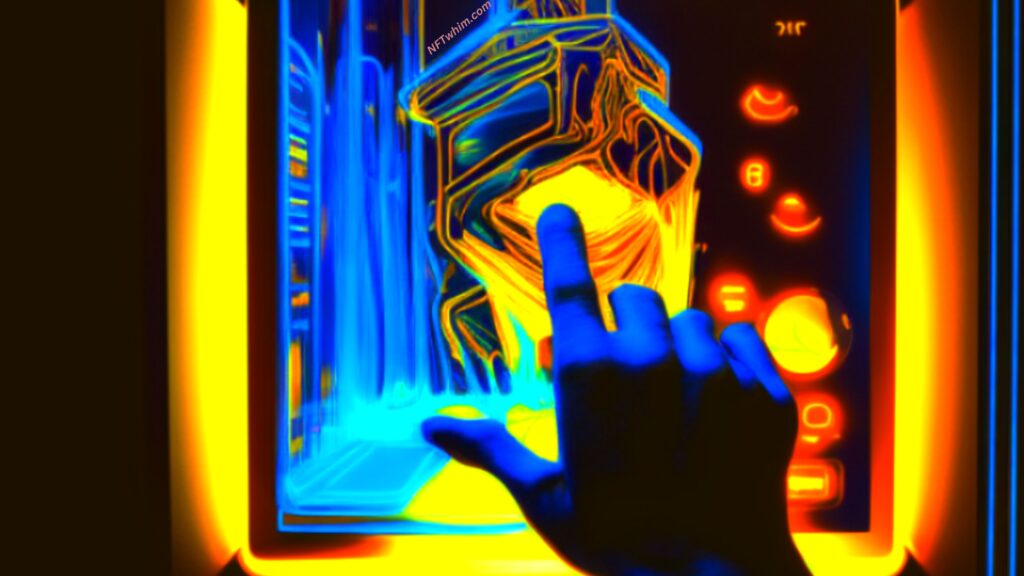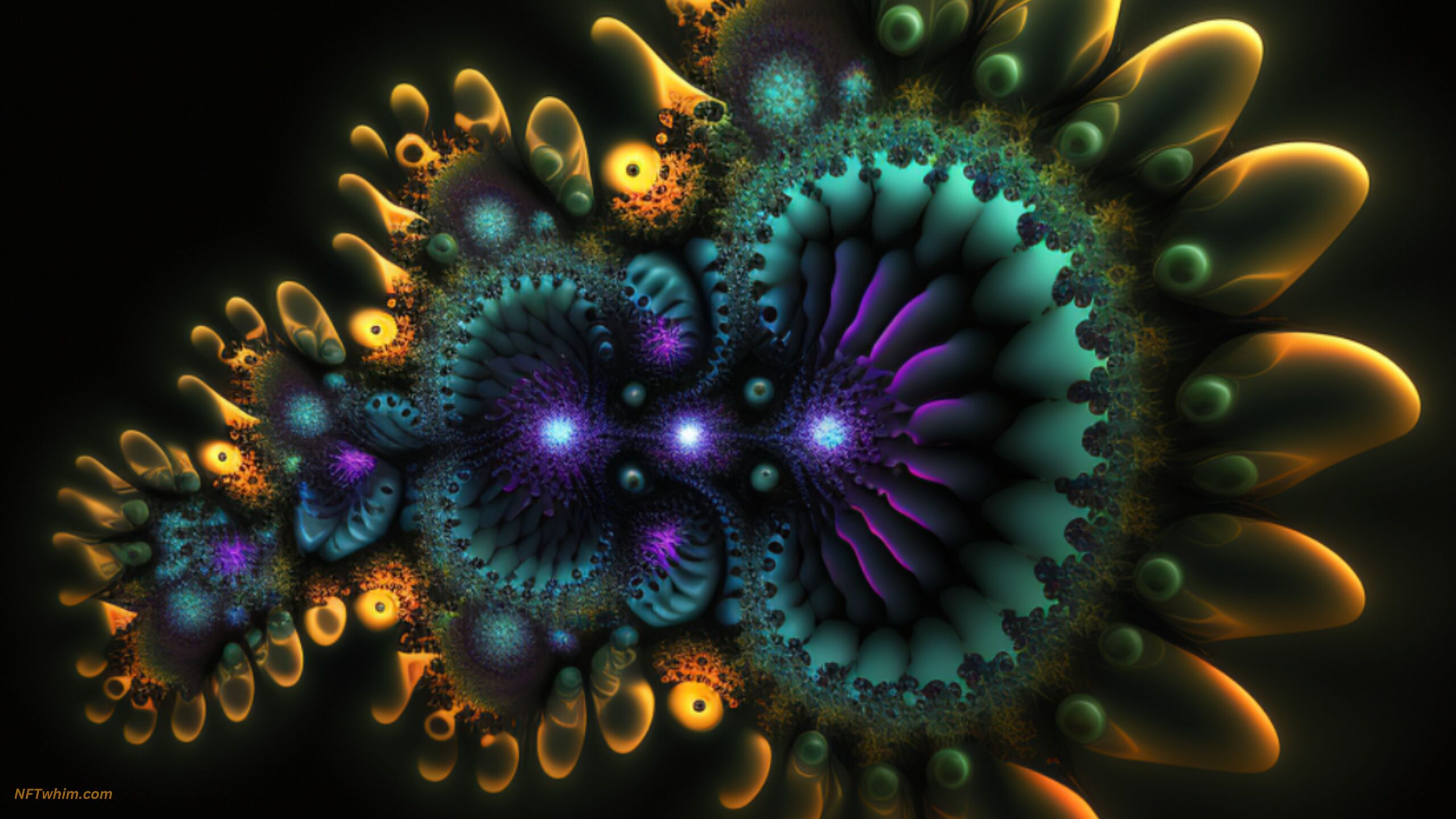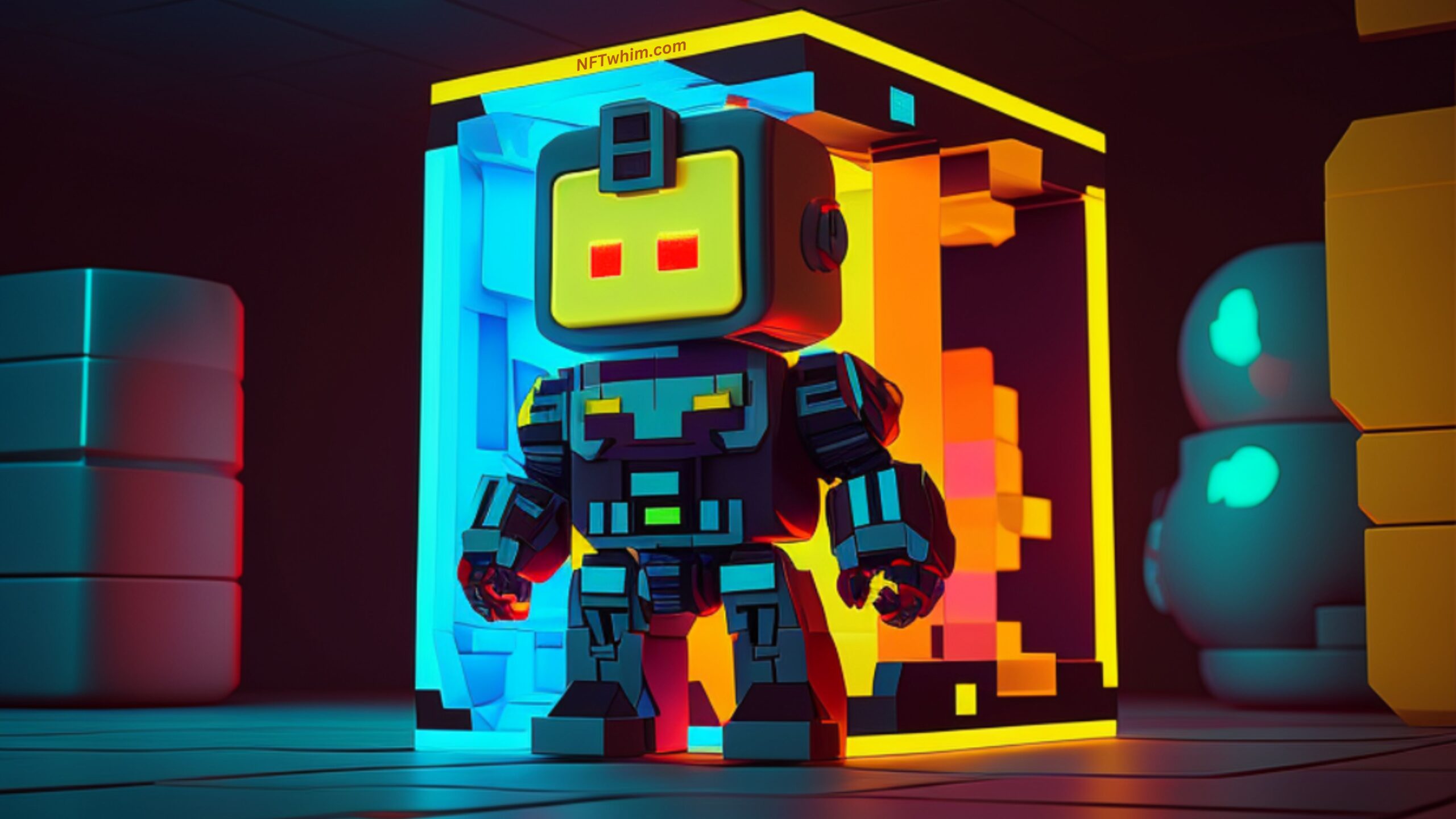Hey there! Are you wondering what app to use on your iPad to create NFT art? Look no further! In this blog post, we’ll discuss the 7 best apps available for creating NFT art on your iPad.
7 best apps for creating NFT art using an iPad:
1. Procreate
Procreate is a professional-grade digital art app that offers a wide range of features to make it easy for artists to create stunning NFT art on their iPad. The app has gained popularity among artists and designers for its powerful tools and intuitive interface.
One of the main features of Procreate is its advanced brush engine, which allows artists to create a wide range of strokes and textures. The app offers over 200 default brushes, including pencils, inks, markers, and paints, and allows users to create custom brushes for a more personalized touch. Additionally, Procreate’s layering system allows artists to work with multiple layers, making it easy to add depth and dimension to their artwork.
Procreate also offers a range of advanced tools, such as the Liquify tool, which allows artists to warp and distort their artwork, and the Transform tool, which enables users to resize, rotate, and warp their artwork with ease. The app also offers a range of selection tools, including lasso and magic wand, that make it easy to select and edit specific areas of an image.
Once the artwork is complete, Procreate makes it easy to export the image or video in a variety of formats, including PNG, which is most often used for NFTs. It also offers other formats, such as PSD, JPEG and TIFF. The app also allows users to export time-lapse videos of their work, which can be a valuable asset for showcasing the creation process of NFT art.
Overall, Procreate is an excellent choice for digital artists looking to create high-quality NFT art on their iPad. Its range of advanced tools and intuitive interface make it easy to create intricate designs and export them as high-resolution images or videos.

2. Adobe Fresco
Adobe Fresco is another great option is you’re looking to create NFT art only using your iPad. It’s a versatile digital art app that has quickly become popular among artists and designers. One of the app’s unique features is its blend of vector and raster tools, which allows artists to create high-quality art with precise lines and shapes. The app also offers a range of customizable brushes that simulate real-life painting and drawing tools, making it a great choice for artists who prefer a traditional feel in their work.
In addition to its powerful drawing tools, Adobe Fresco also includes access to Adobe Stock, which is a vast library of images and assets that you can use in your artwork. This can be a huge time-saver for artists who want to incorporate stock images into their NFT art or who want to use stock assets as a starting point for their designs.
Adobe Fresco’s interface is user-friendly, with a clean and modern design that is easy to navigate. The app also features a customizable toolbar that you can set up to include your favorite brushes and tools, making it easy to access them whenever you need them.
Another useful feature of Adobe Fresco is its cloud syncing capability, which allows you to save your artwork to the cloud and access it from any device. This means that you can start a piece on your iPad and finish it on your desktop computer, without losing any progress.
Overall, Adobe Fresco is a great choice for artists who want a powerful and versatile digital art app that offers both vector and raster tools, customizable brushes, and access to a vast library of stock images and assets.

3. Affinity Designer
Another excellent app that you can used to create NFT art on an iPad is Affinity Designer. It’s is a popular vector graphic design software that is highly regarded by digital artists and graphic designers. It is a versatile tool that can be used to create high-quality NFT art. One of the main features of Affinity Designer is its powerful vector toolset, which allows artists to create highly detailed and precise designs. This is especially useful for NFT art, which often requires intricate details and clean lines.
Another great feature of Affinity Designer is its speed and efficiency. The software is optimized for performance and can handle complex designs without slowing down. This means that artists can work quickly and efficiently to create their NFT art, without worrying about lag or other performance issues.
In addition to its powerful vector tools, Affinity Designer also includes a wide range of customization options. This allows artists to create art that truly reflects their unique style and vision. The software includes advanced tools for adjusting color, adding textures and effects, and more. This level of customization makes it easy for artists to create NFT art that stands out and captures the attention of collectors.
One of the other benefits of Affinity Designer is its affordability. The software is available for a one-time purchase price, which is significantly less expensive than many other professional graphic design tools. This makes it a great option for artists who are just starting out or who are working with a limited budget.
Overall, Affinity Designer is a powerful and versatile tool for creating NFT art. Its vector toolset, speed, and customization options make it a favorite among digital artists and graphic designers. With its affordability and ease of use, it is a great option for artists of all skill levels who want to create stunning NFT art.

4. NFT Creator
Another popular app for making NFT art using an iPad is NFT Creator. The app is available for download on both iPhone and iPad, and requires iPadOS 12.0 or later. With NFT Creator, users can transform photos into digital collectibles and customize their NFTs to make them unique. The app allows users to create digital works of art right from their phone or tablet and sell them on various platforms.
NFT Creator offers a range of features to help users create unique digital works of art, including:
- NFT customization: users can transform any photo into a fully customized digital collectible, choose from over 100 art filters, add word art from a selection of over 1000 fonts, and select from a vast library of over 1000 art graphics and backgrounds to make their NFTs stand out.
- Sharing and selling: users can easily send and share their designs directly through the app and sell their digital artwork on popular marketplaces such as Axie Infinity, Nifty Gateway, and Superrare.
The app is designed to be intuitive and user-friendly, making it easy for anyone to create and sell their own NFT artwork without needing graphic design or crypto experience. NFT Creator also offers subscription options, with a 3-day trial followed by a weekly or yearly fee for access to additional features.

5. GoArt
GoArt is another great app that can be used to create NFT art on an iPad. As a “filter king” for NFTs, it offers a range of filters that can be applied to images to create unique digital art pieces. GoArt’s filters range from classic art styles like oil painting and watercolor, to more abstract and futuristic styles, giving users a lot of creative freedom to explore different looks and styles.
One of the unique features of GoArt is its ability to customize the filters it offers. Users can adjust brightness, contrast, saturation, and other parameters to tweak the filters and create unique variations of each filter. This makes it easier to create personalized and highly unique pieces of digital art.
Whether you’re an experienced artist or just starting out, GoArt is a great app to experiment with and create NFT art on your iPad. The app is intuitive and easy to use, making it a great choice for beginners, while also offering advanced customization options for more experienced users.

6. Wombo Dream
Wombo Dream is another app that can be used for creating NFT art, that is available on iPad. It’s an AI-powered app that enables users to turn their ideas and prompts into digital artworks. This app offers a range of art styles, including realistic, VFX, anime, and street art.
Users can create art from scratch, just using words, by typing in prompts such as “Rainbow Forest” or “Alien Space Station” and watch as the AI brings their ideas to life. The app however also allows users to upload photos or select images from the library as a visual base for their prompts.
Additionally, users can customize their artwork by adjusting details such as color, background, or lighting. The Wombo Dream is completely free as of today.

7. MediBang Paint
Last but not least, we have MediBang Paint, a free digital art app that’s perfect for beginners, and you can use it on iPad.
MediBang Paint provides a simple yet powerful interface for creating NFT art. While it is often recommended for beginners, it can also be used by advanced digital artists who want to create unique and complex pieces.
One of the standout features of MediBang Paint is its vast library of customizable brushes. Users can choose from over 100 different types of brushes, each of which can be adjusted to create a unique effect. There are also specialized brush sets available for specific types of artwork, such as manga or comic book art.
In addition to brushes, MediBang Paint also includes a variety of other tools such as pencils, pens, and markers. Users can also work with layers, adjust opacity and blending modes, and add various effects to their artwork.
One of the advantages of MediBang Paint is that it includes a library of free backgrounds and textures. These resources can be used to add depth and texture to your artwork, as well as to speed up the creation process. Users can also import their own images and textures, giving them complete control over the final product.
Another great feature of MediBang Paint is its collaboration tools. The app allows users to work together on the same project, making it an ideal choice for artists who want to work with a team or collaborate with other artists.
Finally, MediBang Paint also includes cloud storage, allowing users to access their artwork from any device. This feature is especially useful for artists who work on multiple devices or need to share their work with others.
Overall, MediBang Paint is a great option for anyone looking for a simple yet powerful digital art app.

Things to Keep in Mind When Creating NFT Art on an iPad
Here are some things to keep in mind when creating NFT art on an iPad:
- Choose the right app: As we’ve discussed, there are several great digital art apps available for iPad, each with its own strengths and weaknesses. Take the time to explore different apps and find the one that works best for your artistic style and workflow.
- Pay attention to file size and resolution: When creating NFT art, it’s important to keep in mind that the final product will be displayed and sold as a digital asset. Make sure you’re creating your art at a high enough resolution and file size to look good on a variety of devices and platforms.
- Protect your artwork: Once you’ve created your NFT art, it’s important to protect it from theft or unauthorized use. Make sure you’re using a secure storage system for your artwork, and consider using watermarks or other forms of digital protection to deter theft.
- Keep your audience in mind: When creating NFT art, it’s important to remember that you’re creating for an audience. Consider the tastes and preferences of potential buyers and collectors, and create artwork that will appeal to them.
- Stay up-to-date with trends and news: The world of NFT art is constantly evolving, with new trends and developments emerging all the time. Stay up-to-date with the latest news and trends in the industry, and be open to trying new techniques and styles in your artwork.
- Experiment with different tools and techniques: The iPad offers a wide range of tools and features that can be used to create NFT art. Don’t be afraid to experiment with different brushes, textures, and effects to find the perfect combination for your artwork.
- Take advantage of the community: The NFT art community is vibrant and supportive, with many artists sharing tips, techniques, and feedback with one another. Join online communities, participate in forums, and attend virtual events to connect with other artists and learn from their experiences.
By keeping these tips in mind, you can create stunning NFT art on your iPad and take advantage of the exciting opportunities offered by the world of digital art and blockchain technology.

Conclusion
So there you have it, the best apps for creating NFT art on your iPad. Whether you’re a professional digital artist or just starting out, these apps offer a wide range of features and tools that can help you create stunning NFT art. Happy creating!
Robin
Author: Robin Olsson
Author Bio: I’m Robin and on this website, I share everything I’ve learned since getting into NFTs in 2021. I have a background in research and I’ve been in crypto for several years. You can read more about me here.