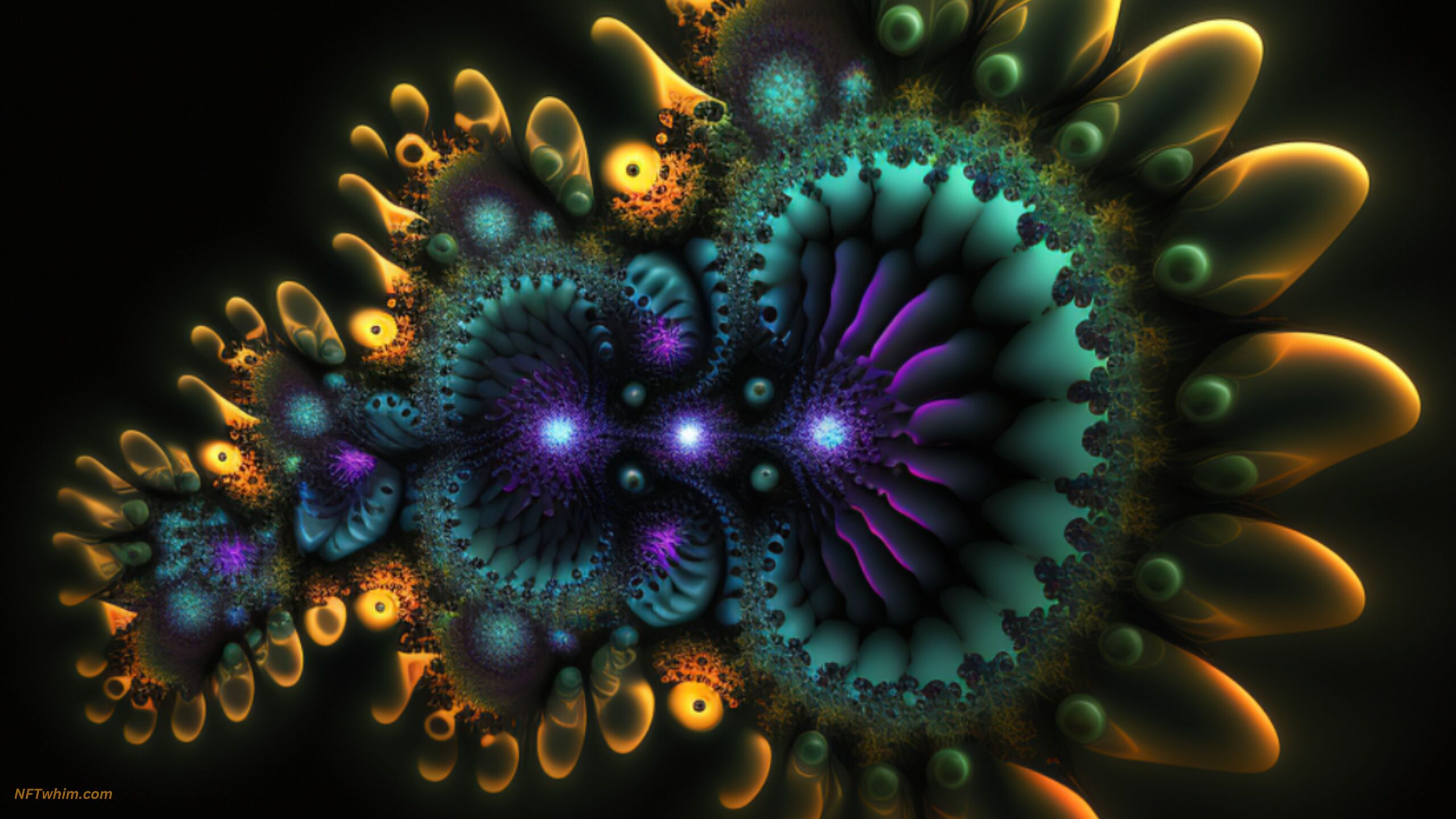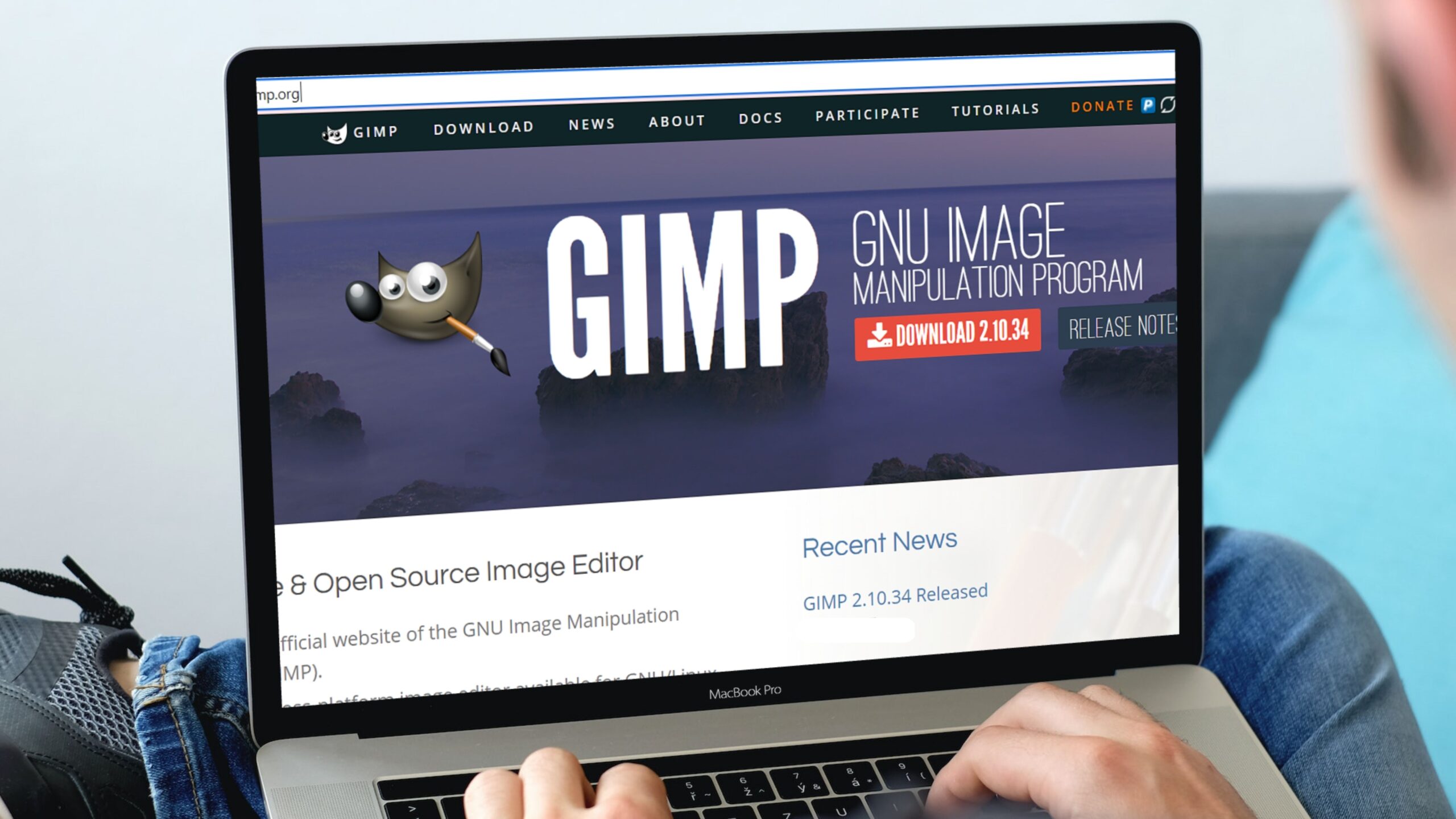NFT art has been capturing the art word lately, with digital art pieces selling for millions of dollars on blockchain-based marketplaces. But how do you create NFT art? The answer is simple: you need software. In this blog post, we will explore the different types of software required to create NFT art, and considerations when choosing software.
To create NFT art, you’ll need a digital art software that can help you create and manipulate digital images. Some of the most popular options include Adobe Photoshop, Procreate, and GIMP, which offer a wide range of tools and features to help artists create high-quality digital artwork. For beginners, there are also simpler options like Krita and Adobe Illustrator, which are more user-friendly and have a smaller learning curve.
Let’s dive in to the details now!

Types of NFT Art Software
There are several types of software required to create NFT art, depending on the type of art being created. The most common types are graphics software, 3D modeling software, and animation software.
- Graphics software includes programs such as Adobe Photoshop, GIMP, Illustrator, Procreate, and more. These programs are used to create 2D digital art, such as illustrations, paintings, and designs. They offer a range of features such as brushes, layers, and filters to help artists create their desired effect. If you want something really basic and readily accessible, you can in fact even use MS Paint to create NFTs, so – as you can see- there are some very easy and free NFT creation tools available that you may not even think about.
- 3D modeling software is used to create 3D digital art pieces, such as sculptures and objects. Examples of 3D modeling software include Blender, Maya, ZBrush, and more. These programs offer tools such as mesh editing, sculpting, and texturing to help artists create detailed 3D models.
- Animation software, such as Adobe After Effects, Blender, and Toon Boom, is used to create animated NFT art pieces. These programs offer features such as keyframe animation, motion graphics, and special effects to bring NFT art to life.
You don’t need to create your NFT on desktop or laptop today, although it’s recommended for the best quality and ease of use. In fact, there are apps that you can utilize to create NFTs on your iPad, and you can even use your phone to make NFTs. Also, you can quite easily convert photos from your mobile to NFTs today. So there are a range of tools already at your fingertips!

Considerations when Choosing the NFT Art Software
When choosing software for NFT art creation, there are several factors to consider. Firstly, you need to ensure that the software has the necessary features to create the type of art you want. For example, if you want to create a 3D sculpture, you’ll need 3D modeling software that offers mesh editing and texturing tools.
Secondly, you need to consider the user-friendliness and ease of use of the software. Some programs, such as Blender, can be more difficult to learn than others. However, many programs offer tutorials and community support to help artists learn the software.
Thirdly, you need to ensure that the software is compatible with blockchain and NFT marketplaces. At a lot of NF marketplaces of today, such as Opensea, you can “mint” (or create) your NFT directly at the platform. This simply means that the image or digital file is made into an NFT. (I does however not mean that the platform provides you with the software to actually make the image or digital file that you need to upload. That part you have to do in a separate software program, such Adobe or any of the others mentioned above.)
Some NFT marketplaces however require you to have minted the NFT yourself already when you list it, so you need to check what the rules are for the marketplace that you have chosen.
Finally, cost and accessibility are important factors to consider. Some programs, such as Adobe Creative Suite, can be expensive, while others, such as GIMP, are free and open-source. Additionally, some software may only be available on certain operating systems, such as Windows or MacOS.

Specific NFT Art Software Options and their Pros and Cons
There are several software options available for creating NFT art, each with its own strengths and weaknesses. Some of the most popular options include Adobe Photoshop, Procreate, GIMP, and Krita. I’ll discuss each of these below:
- Adobe Photoshop is a popular choice for digital artists, as it offers a wide range of tools and features for creating and editing images. It is a professional-grade software that is widely used in the design industry. While it comes with a price tag, it offers a 7-day free trial to get a feel for its capabilities.
- Procreate is an iPad app that has gained popularity among digital artists in recent years. It offers a simple and intuitive interface, as well as a range of powerful tools for creating artwork. It is known for its versatility and is a great option for creating NFT art on a mobile device.
- GIMP (GNU Image Manipulation Program) is a free, open-source alternative to Photoshop. It offers a wide range of tools and features for creating and editing images, and can be used on both Windows and Mac OS. While it may not have all the bells and whistles of Photoshop, it is a great option for those who don’t want to pay for software.
- Krita is another free, open-source software that is designed specifically for digital painting. It offers a range of brushes and tools for creating NFT art, and is a popular choice among artists who want a dedicated digital painting software.
- Other alternatives, in addition to these options, are also available for creating NFT art. Some artists for example prefer to use 3D modeling software like Blender, while others prefer to use vector graphics software like Adobe Illustrator. Ultimately, the software you choose will depend on your personal preferences and artistic goals.

Most Simple and Beginner Friendly NFT Art Software
If you are a beginner and don’t want to spend a bunch of time learning a new digital art software, the two best options to choose from are probably Adobe Illustrator and Krita.
Adobe Illustrator is known its versatility and ease of use. It’s a great tool for creating digital art that can be turned into NFTs because it allows you to create scalable images that can be resized without losing quality. This is especially important when it comes to creating NFTs, as the image needs to look good no matter what size it’s displayed at. Illustrator also has a range of tools and features that make it easy to create complex artwork, such as its pen and shape tools, which allow you to create precise, clean lines and shapes. Since it’s really easy to use, it’s perfect for beginners!
Krita is another very beginner-friendly software option for creating NFT art. We already discussed Krita above, but it’s worth adding that it has an exceptionally intuitive interface that’s easy to navigate. This makes it a great choice for beginners who are just getting started with digital art.

Summing it Up
In conclusion, there are many software options available for creating NFT art, each with its own features and capabilities. When choosing a software, consider your artistic style and goals, as well as your technical skills and budget. Remember that creating NFT art involves more than just software – you’ll also need to have a basic understanding of blockchain technology and create and manage a digital wallet. With the right tools and knowledge, anyone can create stunning NFT art that can be shared and sold on the blockchain!
Robin
Author: Robin Olsson
Author Bio: I’m Robin and on this website, I share everything I’ve learned since getting into NFTs in 2021. I have a background in research and I’ve been in crypto for several years. You can read more about me here.